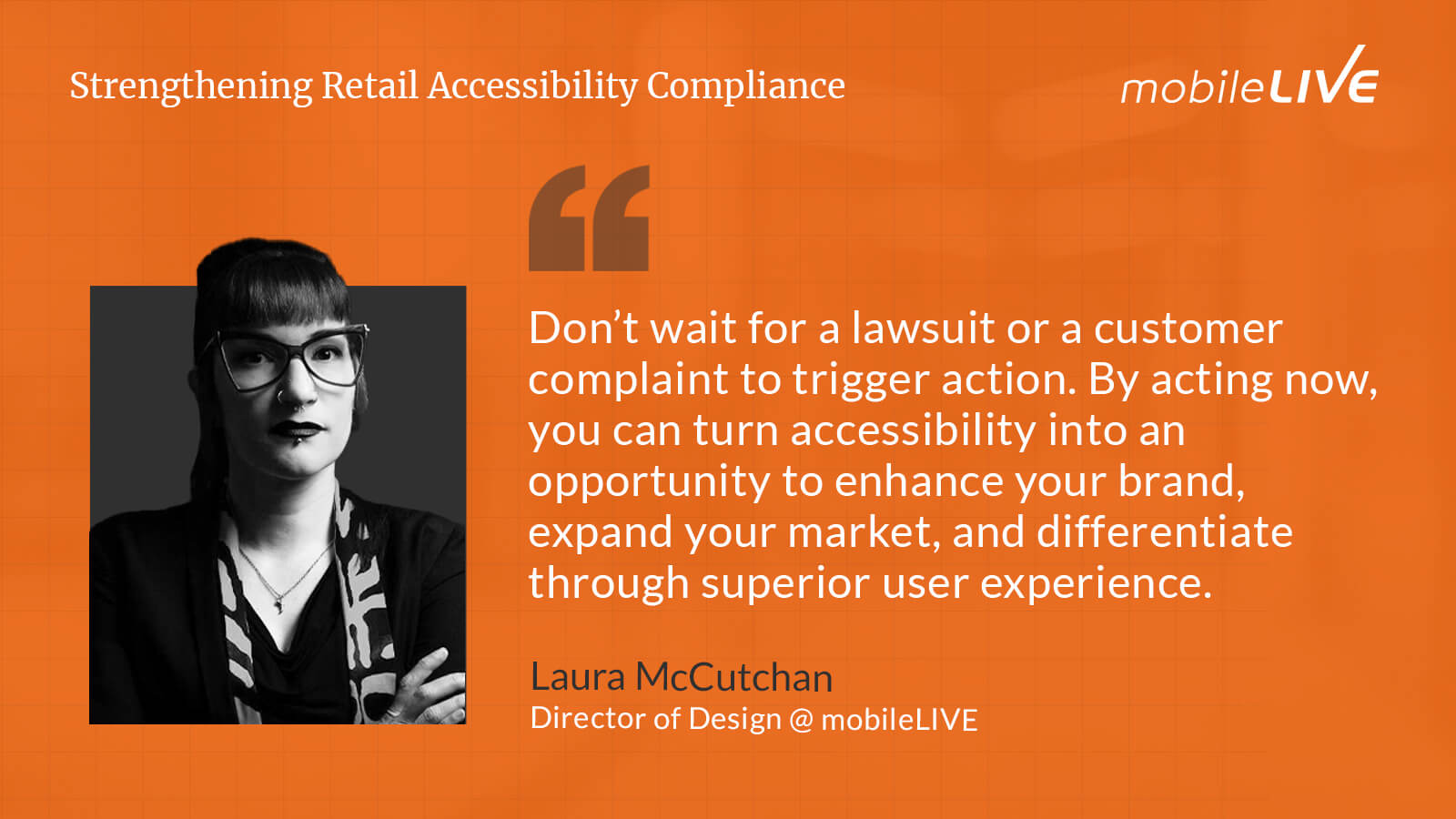
Jump To Section
- 1 The Business and Legal Case for Retail Accessibility Compliance
- 2 Implementing WCAG 2.2 AA in Retail Design Systems
- 3 New Risks from AI-Driven Interfaces: Chatbots, Personalization Engines, and Predictive UI
- 4 Best Practices to Manage AI-related Risks
- 5 Why Enterprise Retailers Struggle with Accessibility and How to Overcome It
- 6 Executive Action Plan: A Checklist for Governance and Continuous Improvement
- 7 Final Takeaways: Lessons for Retail Leaders Navigating the Digital World
- 8 FAQs
Retail executives are increasingly recognizing digital accessibility as not just a compliance checklist, but a strategic imperative.
In 2025, several converging factors have elevated accessibility to the boardroom agenda.
Firstly, the legal risks have never been higher: digital accessibility lawsuits under the ADA (Americans with Disabilities Act) are surging to record levels. The U.S. Department of Justice (DOJ) is sharpening its enforcement, issuing a landmark rule in 2024 that mandates public sector websites meet WCAG 2.1 AA standards, foreshadowing similar expectations for private businesses.
Secondly, the business case for accessibility is undeniable: more than 1 in 4 U.S. adults lives with a disability, and globally people with disabilities (along with their families) control over $18 trillion in annual spending.
By designing inclusive retail experiences, companies can tap into this enormous market, improving brand loyalty and capturing sales that would otherwise be lost to inaccessible competitors.
Finally, rapid adoption of new digital experiences, from AI-driven chatbots to personalized shopping, brings new accessibility risks that leadership must manage proactively. In short, digital accessibility is now an executive issue: it intersects compliance risk, customer experience, DEI commitments, and innovation.
Let’s discuss the latest standards (like WCAG 2.2), the pitfalls of emerging technologies, and concrete steps to embed accessibility into enterprise design and governance.
The Business and Legal Case for Retail Accessibility Compliance
The importance of accessibility for retail boards lies in two main areas: risk mitigation and business growth.
Legal Risks and Litigation Trends
In the past two years, there has been a significant surge in ADA Title III lawsuits targeting retailers for inaccessible websites and apps. Over 4,000 digital accessibility lawsuits were filed in 2024 alone, slightly up from 4,061 in 2023. Projections for 2025 estimate nearly 5,000 such suits, with e-commerce sites making up approximately 69–77% of cases. Many lawsuits are now filed in plaintiff-friendly state courts, especially in New York and California, increasing exposure for retailers.
The Department of Justice (DOJ) reinforced this trend by finalizing regulations in April 2024 under ADA Title II, requiring government websites to meet WCAG 2.1 AA standards. While no private sector (Title III) regulation exists yet, DOJ guidance strongly indicates that retail websites are expected to conform to WCAG as part of ADA compliance. Outside the U.S., Canada’s Accessibility for Ontarians with Disabilities Act (AODA) mandates accessible digital content for private enterprises, with penalties up to $100,000 per day for non-compliance.
Ignoring accessibility exposes retailers to high risks of litigation, financial penalties, and costly settlements, as seen in landmark cases involving Target, Winn-Dixie, and others.
The Business Case for Accessibility
Beyond legal compliance, accessibility unlocks access to a vast consumer base that might otherwise be unable to shop or engage online. Approximately 61 million Americans live with some form of disability, and combined with 71 million seniors, they represent over $548 billion in discretionary spending power in the U.S. alone. Globally, people with disabilities and their families control over $18 trillion in spending. This “disability market” is the world’s largest emerging market.
Designing for accessibility allows retailers to expand customer reach and loyalty. Accessible websites that support screen readers, keyboard navigation, captioned media, and other assistive technologies attract not only users with disabilities but also older shoppers with age-related impairments.
Additional Benefits of Accessibility
Accessible websites tend to have better SEO, as search engines reward proper semantics and alt text. They also provide a smoother user experience for all customers. Features like descriptive link text, straightforward navigation, and captioned videos improve usability for everyone—from parents holding a baby to commuters in noisy environments.
Investments in accessibility have demonstrated strong ROI through increased traffic and conversion rates. For example, Walmart’s accessibility improvements reportedly enhanced overall site performance, as barriers frustrating users with disabilities often annoy other users too.
Enhancing Brand Reputation and Inclusion
Demonstrating a commitment to inclusivity boosts brand reputation and trust. In today’s environment where consumers and employees value Diversity, Equity, and Inclusion (DEI), leading in digital accessibility enhances brand equity.
Accessibility compliance is not just about avoiding lawsuits; it is about capturing market share, improving customer experience, and future-proofing the business. Retail executives who champion accessibility send a clear message that their brand values every customer, gaining legal, financial, and reputational rewards.
Implementing WCAG 2.2 AA in Retail Design Systems
Achieving compliance and usability requires embedding accessibility into your design system and development lifecycle. The latest Web Content Accessibility Guidelines, WCAG 2.2 (Level AA), serve as the blueprint for retail digital properties.
Officially adopted as a W3C standard in late 2023, WCAG 2.2 adds several new success criteria on top of the previous 2.1 standards, addressing key usability gaps relevant to retail interfaces.
Key WCAG 2.2 Criteria for Retail Accessibility
- Focus Visibility (2.4.11, 2.4.12): Ensures keyboard users can always see where the focus is on screen, even with sticky headers or pop-ups.
- Focus Appearance (2.4.13): Requires prominent focus indicators, such as visible outlines with sufficient size and contrast, to help users navigate busy pages.
- Target Size (2.5.8): Mandates interactive elements (links, buttons, icons) be at least 24×24 CSS pixels or have an equivalent accessible area, crucial for users with limited dexterity or touch screens.
- Dragging Movements (2.5.7): Requires alternatives to drag-and-drop functionality, benefiting users who cannot easily drag a mouse and improving mobile usability.
- Accessible Authentication (3.3.7): Provides alternatives to CAPTCHAs or cognitive tasks, such as “email me a login link,” aiding users with cognitive or memory impairments.
- Consistent Help (3.2.6): Ensures help features like chat support or FAQ links appear consistently across pages.
- Redundant Entry (3.3.8): Prevents users from re-entering information the system already has, e.g., auto-filling city after postal code entry.
Integrating WCAG 2.2 into Design
Implementing WCAG starts at the design stage using modern tools:
- Accessibility Toolkits: Tools like Stark for Figma, Sketch, and Adobe XD help check color contrast, simulate color blindness, and highlight missing image descriptions.
- Design System Features: Define text styles meeting minimum contrast, create component variants with focus states, and document focus styles (e.g., a 3px solid outline with sufficient contrast).
- Design Checklists: Include checks for visible text or aria-labels on icons/buttons, consistent heading levels, and color contrast testing in both light and dark modes.
- Documentation: Clearly describe accessibility features in design system documentation, such as how form fields appear when focused or how error messages are displayed.
Development and Quality Assurance
On the development side, embed accessibility testing into workflows:
- Automated Testing Tools: Integrate open-source libraries like axe-core into CI/CD pipelines to detect common issues (missing alt attributes, improper form labels, keyboard traps).
- Manual Testing: Complement automation with manual audits by accessibility specialists and users with disabilities, testing with screen readers (NVDA, VoiceOver, TalkBack) and keyboard-only navigation.
- Component Testing: Use tools like Storybook’s a11y addon or Axe’s Linter to test UI components in isolation, ensuring accessibility by design.
Practical Tools and Tips
- Color Contrast Analyzers: Use Stark or WAVE to ensure text meets WCAG AA contrast ratios (4.5:1 for normal text).
- Code Linting Plugins: Utilize ESLint plugins (e.g., eslint-plugin-jsx-a11y) to catch accessibility issues during development.
- Assistive Technology Testing: Include screen readers, magnifiers, and keyboard-only tests in QA processes.
- Avoid Accessibility Overlays: Do not rely on third-party overlays or widgets claiming automatic fixes, as they often introduce new barriers and have been cited in lawsuits.
Implementation Strategy
Implementing WCAG 2.2 AA is a significant but manageable effort:
- Gap Analysis: Audit current sites against WCAG 2.1/2.2 to identify necessary updates.
- Component Updates: Create or update design system components to meet criteria, e.g., keyboard-accessible carousels with proper ARIA announcements.
- Progressive Rollout: Deploy updated components incrementally with clear documentation for product teams.
- Design System Annotations: Use tools like Figma to add notes describing accessibility features of components.
By integrating these practices, retail organizations can transform accessibility from a reactive compliance task into a seamless part of design and development culture. This leads to a robust, WCAG-conformant design system that mitigates legal risk and delivers a consistent, high-quality user experience for all customers.
New Risks from AI-Driven Interfaces: Chatbots, Personalization Engines, and Predictive UI
As retailers race to deploy AI-driven features, from chatbots and virtual shopping assistants to AI-curated product recommendations, it’s critical to evaluate how these innovations impact accessibility.
Key risks include:
- Focus Management Failures: Screen readers may lose track of the chatbot window as focus jumps unpredictably, confusing users relying on assistive technology.
- Lack of Announcement of New Messages: Without proper live region updates, blind users may not be notified when a chatbot replies, requiring manual searching.
- Page Content Bleeding Through: Improper overlay isolation can cause screen readers to read unrelated page elements while users interact with AI features.
- Missing Keyboard Navigation: AI chatbots or interfaces that cannot be navigated solely by keyboard exclude users with motor disabilities.
- Bias in Personalization Algorithms: AI trained on non-diverse data may underserve people with disabilities by hiding accessibility features or content.
- Omission of Descriptive Alt Text: AI might deprioritize or omit alt text, making visual content inaccessible to blind users.
- Exclusion Through Content Filtering: AI may hide videos or pop-ups essential for accessibility based on incorrect assumptions about user needs.
- Dynamic Interface Changes: Predictive UI that changes menus or controls on the fly can confuse users if changes are not properly communicated to assistive technologies.
- Ethical and Reputational Risks: AI-generated content may reinforce stereotypes or provide incorrect disability-related information, risking brand damage.
- Potential Discrimination: Consistent subpar experiences for users with accessibility settings may constitute discrimination under emerging regulations.
Retailers must carefully address these risks by ensuring AI features are accessible, inclusive, and tested with users with disabilities to avoid creating new barriers.
Best Practices to Manage AI-related Risks
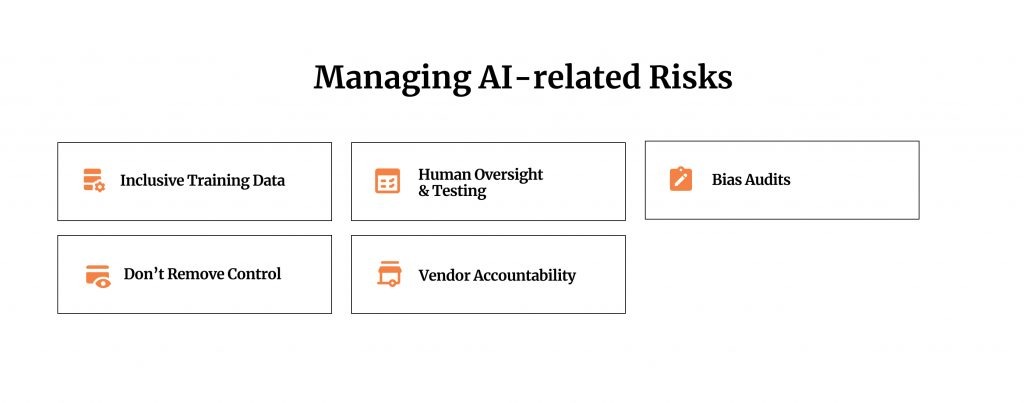
AI initiatives must include accessibility and diversity checkpoints. Here are some best practices to manage AI-related risks:
Inclusive Training Data
Ensure your AI models (whether for chatbots or product recommendations) are trained on data that includes interactions by people using assistive technologies or diverse inputs. If you’re working with a vendor, ask how they account for users with disabilities in their models. For instance, if you have analytics data tagged for “screen reader user” or similar (with user consent), including that can teach the AI that these sessions matter.
Human Oversight & Testing
Before deploying an AI feature, test it with assistive tech users. Does the AI chatbot understand queries phrased in simpler language (important for some users with cognitive disabilities)? If the chatbot offers voice interaction, is there an equivalent text control for those who cannot speak or hear? Conduct user testing with people with disabilities to catch failures. For personalization, periodically review what different user profiles see – ensure that important content like accessibility information, contact options, or product descriptions aren’t getting hidden.
Bias Audits
Treat your AI algorithms like you would a hiring process – something that needs bias audit and fairness checks. Some organizations establish an AI ethics committee or at least involve accessibility specialists when evaluating new AI tools. They might simulate how the recommendation engine behaves for a blind vs. sighted user, or examine if the search AI can handle queries related to accessibility (e.g., “show me wheelchair-friendly products”) accurately.
Don’t Remove Control
Even as you personalize, give users control over their experience. For example, if an AI personalizes content density, provide a toggle for a “simplified view” or “accessibility preferences.” Many users with disabilities prefer to set their own preferences (font size, layout) rather than an algorithm guessing. Also, any AI modifications should not eliminate fundamental navigation or options. If a user can’t find a store locator because the AI deemed it irrelevant, that’s a design failure.
Vendor Accountability
If using third-party AI solutions (for chat, search, etc.), include accessibility in procurement criteria (more on that in section 5). Require VPATs or conformance statements for AI products, and ask vendors how they handle accessibility. For example, some chatbot platforms now offer “WCAG-compliant templates” – insist on using those.
A specific emerging risk worth noting is AI-generated content on retail sites. Some retailers use AI to generate product descriptions, image alt text, or even audio descriptions for videos at scale. This can be helpful, but it needs human QA. AI-generated alt text might be wrong or offensive or an AI might hallucinate details (“this shirt is blue” when it’s actually green). Relying on AI alone for accessibility content is risky.
The best approach is to use AI to assist (speed up the process) but have humans review any customer-facing output for accuracy and sensitivity. For instance, AI can draft captions for product videos, but your team should edit them for correctness and to ensure no crucial context is lost.
In summary, AI is a double-edged sword for accessibility in retail. It can empower (think AI image recognition to automatically label product photos for blind shoppers, or AI voice assistants helping users find items), but if unchecked, it can also exclude.
Why Enterprise Retailers Struggle with Accessibility and How to Overcome It
Many retailers aspire to be accessible but face several organizational challenges that hinder progress. Recognizing these common struggles is the first step toward effective solutions.
Scale and Complexity
Retail enterprises often manage multiple web properties and legacy systems with frequent content updates, making consistent accessibility challenging. Without dedicated processes, ensuring every page and feature is accessible can be overwhelming.
Procurement Challenges
Many retailers rely on third-party vendors whose products may not be accessible. Lack of accessibility requirements in contracts leads to inaccessible tools embedded in customer journeys, complicating compliance efforts.
Lack of Expertise and Ownership
Unclear responsibility and insufficient training hinder accessibility progress. Without designated owners or trained staff, inaccessible content and code persist despite good intentions.
Privacy and Legal Concerns
Fears around detecting assistive technology and privacy regulations cause hesitation. Designing inclusively for all users without profiling helps avoid these issues, while compliance burdens can lead to checkbox mentalities rather than genuine adoption.
Maintenance at Scale
Accessibility requires ongoing effort. Frequent updates risk introducing regressions if accessibility isn’t integrated into agile workflows. Large volumes of non-web content, like PDFs, also pose compliance challenges.
Overcoming Barriers: Key Strategies
- Governance and Ownership: Assign clear leadership and cross-functional teams to prioritize accessibility.
- Policy and Standards: Establish enterprise-wide accessibility policies referencing WCAG standards and practical guidelines.
- Procurement Integration: Require accessibility in vendor contracts and evaluate third-party tools for compliance.
- Training and Awareness: Provide role-specific training and cultivate internal accessibility champions.
- DevOps Integration: Embed accessibility checks into development pipelines and treat issues as critical bugs.
- Resource Allocation: Invest in audits, tools, expert support, and ongoing maintenance.
- Privacy-First Design: Offer universal design options without profiling user disabilities.
- Executive Buy-In: Frame accessibility as risk management, market expansion, and innovation to secure leadership support.
- Inclusive Involvement: Engage people with disabilities in design, testing, and feedback to ensure real-world usability.
By systematically addressing these challenges, retailers can move beyond accessibility as a hurdle and make it a core organizational competency. This transformation not only ensures compliance but also enhances user experience, operational efficiency, and brand reputation.
Executive Action Plan: A Checklist for Governance and Continuous Improvement
To effectively lead digital accessibility efforts, executives must implement strategic actions that embed accessibility into the organization’s culture and operations. The following key steps provide a roadmap for driving meaningful progress and ensuring ongoing compliance:
1. Establish Governance and Accountability
Designate an executive sponsor or steering committee responsible for digital accessibility oversight. Set up regular accessibility review meetings with cross-departmental stakeholders to keep accessibility integrated into project planning. Develop a forward-looking Accessibility Roadmap to track key initiatives and maintain executive visibility.
2. Define Metrics and KPIs
Introduce Key Performance Indicators (KPIs) to measure accessibility progress, such as WCAG conformance rates, accessibility training completion, and customer feedback on accessibility issues. Use these metrics in executive dashboards and consider linking them to performance evaluations to ensure accountability.
3. Integrate Accessibility into Procurement and Vendor Contracts
Update procurement policies to require accessibility compliance from vendors, including providing VPATs or conformance reports. Use checklists to evaluate vendor accessibility posture and ensure third-party content and marketing materials meet standards to prevent new barriers.
4. Build an Ongoing Training and Certification Regime
Mandate formal accessibility training and certifications for relevant roles, such as developers and content creators. Encourage internal accessibility champions and support participation in conferences and awareness events to foster a culture that values accessibility.
5. Plan for Continuous Monitoring and Risk Mitigation
Implement real-time monitoring tools to detect accessibility issues and maintain an issue tracker with prioritized fixes. Develop a response plan for accessibility complaints or legal actions, including clear communication and swift remediation. Publish an Accessibility Statement to demonstrate commitment and provide a feedback channel.
6. Engage Inclusive Design and Innovation
Encourage investment in inclusive design features beyond compliance, such as AI-assisted accessibility tools and customizable user profiles. Promote innovation by asking product teams to explore ways to enhance experiences for customers with disabilities, linking efforts to customer satisfaction metrics.
In essence, making accessibility a routine part of digital operations through governance, measurement, policy enforcement, education, and monitoring transforms it from a challenge into an opportunity for leadership in inclusive customer experiences
Final Takeaways: Lessons for Retail Leaders Navigating the Digital World
As retail continues its rapid digital transformation in 2025, digital accessibility has emerged as both a critical compliance requirement and a powerful business opportunity.
Executives must understand that accessibility is no longer just a technical or legal checkbox but a strategic imperative that drives risk mitigation, revenue growth, customer loyalty, and brand reputation. The following key points summarize the essential actions and insights for retail leaders to champion inclusive digital experiences:
Accessibility Equals Risk Management and Revenue Growth
With thousands of ADA lawsuits filed annually and increased enforcement by agencies like the DOJ, ignoring accessibility exposes retailers to significant legal and financial risks. Conversely, embracing accessibility unlocks a vast and growing market of people with disabilities and aging consumers who collectively wield trillions in spending power.
WCAG 2.2 AA is the New Baseline for Compliance
The latest Web Content Accessibility Guidelines introduce important enhancements such as clearer focus indicators, larger interactive targets, and alternatives to drag-and-drop actions. Retailers should integrate WCAG 2.2 into their design systems, development workflows, and testing processes now to ensure current and future compliance.
Automated Testing is Helpful but Insufficient
While automated tools can detect common issues, they typically identify only about 30%–40% of accessibility barriers. True accessibility requires regular manual expert audits and user testing with people who rely on assistive technologies to uncover usability challenges that automation misses.
AI and Personalization Must Be Designed Inclusively
Emerging AI-powered features like chatbots, recommendation engines, and voice interfaces carry new accessibility risks, including bias and exclusion. Retailers must test these technologies with disabled users, diversify training data, and provide alternative interaction methods to ensure inclusive experiences.
Embed Accessibility into Company Culture and Governance
Common barriers such as lack of ownership, siloed efforts, and absence from the “definition of done” can be overcome by making accessibility everyone’s responsibility. Establish governance structures, define KPIs, enforce accessible procurement policies, invest in training, and celebrate inclusive design successes throughout the organization.
Continuous Monitoring and Agile Adaptation are Essential
Accessibility is an ongoing journey, not a one-time project. Retailers should implement real-time monitoring, maintain issue tracking and remediation workflows, and foster an agile mindset to evolve with changing standards, technologies, and user needs.
Leverage Expert Guidance and Support
Partnering with experienced accessibility consultants can accelerate progress by providing strategic planning, training, audits, and hands-on remediation assistance tailored to retail digital environments.
In conclusion, digital accessibility in retail is a multifaceted opportunity to reduce legal risk, expand market reach, and deliver superior user experiences that resonate with all customers. By committing to inclusive design and continuous improvement, retail leaders can position their brands as forward-thinking, customer-centric, and socially responsible, driving both business success and meaningful inclusion in the digital world.
FAQs
What legal risks do retailers face if their websites or apps are not accessible?
Retailers risk lawsuits, fines, and negative publicity for inaccessible digital properties, especially under ADA Title III in the U.S. and laws like AODA in Canada. Compliance with WCAG standards helps mitigate these risks.
Does investing in digital accessibility improve business outcomes?
Yes, accessible sites attract a larger customer base, improve SEO, reduce customer support costs, and enhance brand loyalty, delivering strong ROI beyond legal compliance.
What accessibility challenges do AI and new technologies pose?
AI features like chatbots and personalization can exclude users if not designed inclusively; testing with assistive technologies and diverse data is essential to prevent barriers.
How often should retailers audit and update accessibility?
Accessibility is ongoing; conduct full audits annually and integrate accessibility checks into every update to maintain compliance and user experience.
What are key steps to start improving digital accessibility?
Begin with an accessibility audit, establish governance, train teams, update procurement policies, and embed accessibility into design and development workflows.



